Happy Tuesday!
In case you haven’t seen it, all of my searchable business ideas, plans and growth hacks are now on a searchable database instead of Google Docs. Thank you Taylor!!
Last week I talked about a wristband business idea.
This week I am going to continue the out of home marketing theme and dive deeper into my billboard strategy and then pull back the curtain on how I look at my FB ad campaigns.
Knowing your way around Facebook ads can and will change your life.
Today you will learn a LOT of tactical stuff about launching, managing and scaling Facebook ads.
But first, billboards. Here’s why I picked a billboard to advertise my podcast:
They are very cheap eyeballs (about $1.20 per 1,000 views, which is 80% cheaper than FB ads to the same audience)
It’s a new way of using an old marketing method (which I love)
No long term commitment
I can track it
It’s cool
So I started by having my graphic design guy come up with these 8 designs.
Then I created 8 FB Ads, one for each design, that looked about like this:
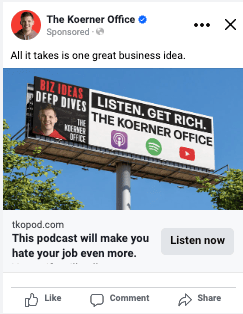
Sorry for the blur.
You see, every FB Ad has 4 parts to it:
The audience - who will it be shown to?
The placement - on what Meta platform will this ad be shown?
FB Timeline
FB Marketplace
FB Groups
IG Posts
FB or IG Reels
FB or IG Stories
Etc
The creative - what does the artwork in the ad look like?
Text only
Picture
Carousel
Video
The text
Headline
Primary text
Description
URL to click
URL to display
Call to action button + words (Learn More, Buy Now, Shop, etc)
That’s a lot of variables! And I wanted to test everything (except drugs).
Speaking of testing everything, I’m hosting a free webinar about franchising on April 24th at 1pm. Register here!
I was sure to only show the ad to people in the 3 Houston-area counties that surround where my billboard will be placed.
I also excluded the ad from being shown to people that know who I am, because the people driving by the billboard won’t know me either.
After a day or so, I had a pretty good idea of which Headline, Primary Text and Descriptions were the winners. So then I created a different ad set that used only the winning combinations of the above, plus the 8 images/slogans I was testing.
After a couple more days and a few hundred more dollars, this image was the clear winner:

Pretty cool, right? Here’s the anatomy of why I chose this design:
The podcast cover art is closest to the road - they need to recognize this when opening Spotify or Apple Podcasts
I wanted to keep it to 8 words or less - you only have so much time when driving
No URL or QR code or the word “podcast” because the app images cover all that
One bold, memorable slogan
So far it seems that I’ve picked up about 18 Houston-area listeners from the $587 I spent on ads.
How can I tell? Well, that part is a little janky. Below are the top 5 cities for my last 5 episodes.
Every Sunday I export the full list of 8,000+ cities that downloaded at least 1 episode. And then I have a Google Sheet that keeps track of every single download I receive in and around Tomball, TX, where the billboard is.
Houston, TX is usually my 5th most popular city, but since I started this test it has moved into my #2 spot, and climbing.
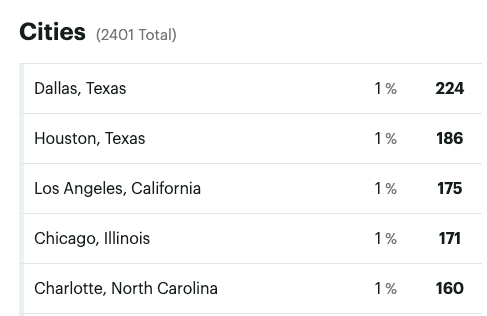
The difference in number of Houston-area downloads, over what that increase has historically been, tells me new listeners from my FB ads and/or billboard.
1 loyal listener is worth about $100 to me, assuming they listen to most episodes over a 5 year period. The vast majority of listeners (sadly) won’t do that, but I don’t count them in this math.
I’ll be able to charge about $200 for every 1,000 downloads and over a 5 year period I’ll release 750 episodes. If a loyal listener listens to 2/3 of those episodes, that is worth 500 downloads, or half of $200.
The billboard goes up in a few days! I’ll let you know how it goes. BTW my billboard guy is awesome, if you ever need a billboard placed anywhere, email [email protected].
And hey, I took it a step further and recorded a Loom, walking you through my FB Ads account so you can see my thought process.
Ok, now to Facebook ads. I am only going to cover 5% of everything I know about FB Ads, so if you want me to cover this more in depth, please vote on the other poll at the bottom of this email.
You can launch a profitable Facebook ad in 20 minutes.
Just you, your phone, and some basic knowledge most people never take five minutes to learn.
Let’s walk through it together.
Step 1: Know the Anatomy (So You Don’t Look Dumb)
Facebook ads have a three-layer structure. Most people confuse them. That’s why their ads never work.
Here’s the breakdown:
1. Campaign = The goal. The mission.
This is where you tell Facebook what success looks like. It could be purchases, leads, messages, app installs, whatever. If you mess this up, you’re cooked before you start.
2. Ad Set = The who, when, and where.
This is where you define your audience, budget, and placements. This is the layer that determines who sees your ad and how they see it.
3. Ad = The creative itself.
This is the part your customer sees. The image. The headline. The call to action. This is where you sell. This is where you stand out. This is where attention lives or dies.
Most people fiddle endlessly with the ad and completely ignore the ad set. Or they keep changing the campaign type without understanding how the algorithm works. Don’t be that guy. Know the three layers. Keep your edits clean and intentional.
Step 2: Choose the Right Campaign Objective
Once you're inside Ads Manager and you click “Create,” Facebook will ask what your goal is. Here's how to make that decision.
Trying to drive purchases on a landing page? Choose Conversions
Want people to message you directly in Messenger or Instagram? Choose Messages
Want to collect leads through a form inside Facebook? Choose Leads
Never, and I mean never, choose “Traffic” or “Boost Post” unless you like wasting money. Traffic just gets you clicks. Boosting a post gives Facebook full control, and they’ll waste your budget showing it to people who scroll all day but never buy anything.
You want your ad dollars tied to outcomes. Real ones.
Pick your goal based on your desired outcome. Then don’t touch it again.
Step 3: Dial in Your Audience (This Part Matters More Than You Think)
This happens inside the Ad Set.
And let me tell you, 90 percent of your results come from how well you define your audience.
Three options here:
1. Cold Interests (start here if you’re new)
Use Facebook’s interest targeting to find people by what they like. Think about your customer. What do they do? Where do they hang out? Who do they follow?
Example: If you're a tree trimming company, target interests like "Home improvement," "DIY," or "Landscaping." Facebook has thousands of these. You don’t need to overthink it.
2. Custom Audiences
Upload your customer list. Target people who’ve interacted with you before.
You can build custom audiences from:
People who’ve visited your website
People who’ve messaged your page
People who’ve watched 25% or more of your videos
3. Lookalike Audiences
Facebook finds new people who are similar to your best customers. You give them a seed audience (email list, customer file, etc.), and they find more like them. It works surprisingly well.
Pro tip:
If you have no list, just use cold interest targeting and go broad.
Start with age, gender, and 1 to 2 interests max. Let Facebook's algorithm figure out the rest.
Don't over-narrow. You’re not smarter than the machine.
Step 4: Budget and Placement (Keep It Simple)
Also inside the Ad Set you’ll set your budget and placement.
Budget:
Start with $10 to $20 per day. That's enough to gather real data without burning your wallet.
If you’re in a low-competition niche, even $5/day can get results. Don’t be afraid to spend. But make every dollar accountable.
Placement:
Facebook will recommend “Advantage+ placements” (their fancy way of saying ‘We’ll spend your money wherever we feel like it’).
Decline.
Instead, choose Manual Placements and turn on ONLY the ones that actually convert:
Facebook Feed
Instagram Feed
Instagram Stories
Facebook Marketplace (optional, but can work well for local service businesses)
Turn off Messenger ads, in-stream videos, and Audience Network. They almost never convert unless you're spending thousands and optimizing daily.
You want focus. You want performance. Don’t let the algorithm scatter your money.
Step 5: Create the Ad (This Is Where You Win or Lose)
Now you’re at the Ad level. This is the show. This is where you hook people.
Here’s the formula I use every single time:
Primary Text (above the image):
Start with a pain point. Be blunt. Then offer the fix.
Use simple, clear language. Avoid clever or cute.
Example:
“Tired of branches hanging over your roof?
At Fast Tree Care, we trim, haul, and clean up in one visit.
Message us and we’ll give you a quote in 30 seconds.”
Don’t talk about your “decades of experience” or “licensed, bonded, and insured.” No one cares.
Talk about what the customer wants. Talk about what’s annoying them. Show them you get it.
Image or Video:
One of three things works best:
A simple before/after photo (gold for local services)
A selfie-style video where you explain the offer
A product-in-use shot (if you sell physical stuff)
The more native it looks to the feed, the better it performs.
Headline:
Keep it short and focused on the benefit.
“Free Estimate in 30 Seconds”
“We’ll Trim Today, You’ll Sleep Better Tonight”
Call to Action Button:
Use “Send Message” if you’re doing DMs.
Use “Learn More” if sending them to a landing page.
Never use “Shop Now” unless you’re an ecommerce brand.
Step 6: Hit Publish, Then Hands Off for 72 Hours
Once you publish, the ad enters the learning phase.
This part’s important:
Don’t touch anything for 72 hours. Not the headline. Not the audience. Not the image.
Let Facebook gather clean data.
Then review:
CTR (Click-through rate): You want over 1 percent
CPC (Cost per click): Under $2 is good, under $1 is great, but this largely depends on the industry.
Comments/messages: Are people engaging? Asking questions? Calling you out?
If nobody’s clicking, your hook is weak. If people are clicking but not converting, your offer or targeting is off.
Use the data. Then test ONE thing at a time.
Don’t do Frankenstein testing where you change everything and have no idea what worked.
Step 7: A/B Test Like a Pro (This Is Where You Find Winners)
This is where the real gains happen. The difference between a good campaign and a profitable one? Testing.
Here’s the test I run first in almost every account:
Same ad. Same image. Same text. Same headline.
One variable changes: the audience.
Ad Set A = Facebook’s Advantage+ audience
Ad Set B = Your own handpicked audience (interests, demographics, geo)
That’s it.
Run them side by side inside the same campaign. Keep the creative identical. Give them equal budgets. Let Facebook pick the winner.
What usually happens?
Sometimes Advantage+ crushes it.
Sometimes your niche audience outperforms by 3x.
Sometimes both work and you scale both.
That’s the point. You are not guessing. You are testing.
Then try it again with a different variable:
Same audience
Different headlines
Different visuals
Long copy vs short copy
Always isolate one change. That’s how you get signal instead of noise.
And yes, it works even with small budgets. Even with $10 a day per ad set, you’ll know in a few days what your market responds to.
Most people are flying blind with their ads. A/B testing is how you fly with radar.
Do it every time. Never skip it.
Should I cover more FB ads stuff?
Should I cover more FB ads stuff in a future newsletter or video?
Oh, and one more thing:
Don’t forget to check out my podcast! Watch/listen here: YouTube - Apple Podcasts - Spotify - Other Podcasts
Thanks for reading!
Chris Koerner
TKOPOD.COM

